Free remote maintenance assistance during initial installation by a trained member of staff.
If the product doesn't work or can't be used as intended, we’ll refund your money.
Build on the trust of our satisfied customers.
Our shop is legally audited by independent institutes and certified several times.
How do I take a screenshot? With ease!
The screenshot app to capture, edit, cut!

Capture information in a flash and save time with a screenshot
With Ashampoo Snap 12, a screenshot or video of any content is created as if by itself. Whatever is on your screen is captured reliably and with many smart options. Tasks can then be edited, saved and shared in the editor. But Snap is not just a simple screenshot app, it offers graphical editing including automatic numbering, comments, stickers and much more! Whether you just want to save a picture, capture a video, or create a documentary, Snap has it all!
- For up to 3 devices
- Completely new recording area
- Multi-function capture for rectangular areas, complete and scrollable pages
- Animated, clear interface
- Editor in new, modern design
- Important options directly in the recording area
- New, clearly arranged settings dialog
For up to 3 PCs in a household
 |
If you use Ashampoo Snap 12 privately, you can equip 3 of your computers with the program with one license! Only for commercial use: one license, one installation. |
Quick and easy video editing
Not every recorded video is perfect, often advertising, unnecessary steps or waiting times are annoying. But even with a screen recording, only the most important moments are of interest! With Ashampoo Snap 12 you keep only the highlights, for example, simply cut out advertising, errors or other unnecessary scenes or save a video in individual episodes. Whether you just want to capture something quickly, record a webinar or produce a presentation at the highest level, any screen video succeeds here!
Record the desktop and share it easily
Want to share your screenshots and videos with family, colleagues or on social networks? With Ashampoo Snap 12 you have all the possibilities, private and professional! With one click you can upload pictures to Twitter or Facebook, you can also upload it to the most popular clouds (DropBox / Microsoft One-Drive / Google Drive, etc.) or to Ashampoo's free web space. And of course, there's still the tried-and-true Mail Send, which is especially popular for professional use.

Create videos for any purpose
With Ashampoo Snap 12, educational videos or documentaries succeed as if by themselves. You can already lend a hand during the recording itself - i.e. live - and add text, drawings or comments via micro. Show mouse clicks and keystrokes separately for clarity, fade in watermarks for your copyright or integrate your webcam with one click. Make a tutorial, prepare a webinar or show privately what is important to you!
Capture information in a flash and save time with a screenshot
A powerful image can save a lot of time and explanations, as well as explain difficult facts. Work with images, because our brain processes information from images much faster and remembers it much better! Enrich images with comments, graphics and explanations to get to the point quickly! Point out details, point out errors, or highlight important areas in a flash. Save yourself from cumbersome descriptions with a single screen capture! Try out how many lines of text you can save with one quickly created image!
Ideal for different resolutions and multi-monitoring
Ashampoo Snap 12 can easily be used for multiple monitors and all resolutions and DPI settings. Even when mixing Full HD and 4K monitors, for example, Ashampoo Snap 12 will work without a hitch. Every resolution is captured with full sharpness and can be edited immediately. Experience excellent handling for beginners and professionals alike!
Create GIFS from whatever video you like
It's hard to imagine the Internet without GIFs as small, often funny animations. They can also be used in tutorials for short demonstrations and central hand movements. With Ashampoo Snap 12, GIFS can be created from any film clip of your choice. Simply set the beginning and end of the video, let it convert, and you're done!
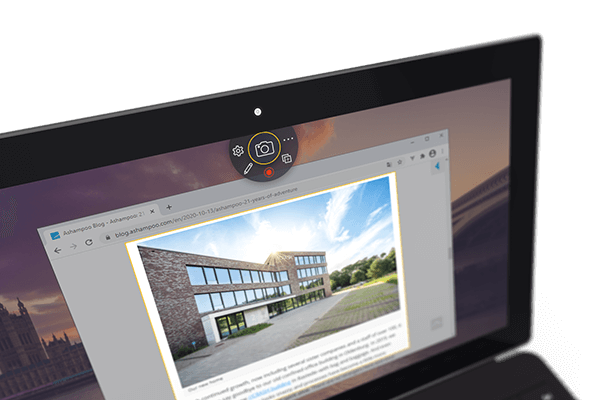
More than a snipping tool thanks to convenience features
Ashampoo Snap 12 takes a lot of work off your hands and makes your work more variable. Simply make more out of your screenshots with automatic numbering or handy delayed capture. Add explanatory text and graphics directly in the editor area and fill areas with any color! Spotlight parts, blur sensitive areas, or use the program's colorful highlighters!
Capture the desktop to save videos and photos from the Internet
The Internet is full of fascinating, funny and educational pictures, texts and videos. With Ashampoo Snap 12 you can easily back up what you like! Save pictures of any kind, capture videos and edit screenshots and movies right away if you need to! Whatever you see on your screen or hear through your sound card, Snap captures it for you!
Create screenshots quickly and variably
Screenshots are very easy to create with Ashampoo Snap 12. Whether you're capturing the entire desktop, scrolling web pages, or just small sections, everything is just a click away. Capture the desktop only in parts, time-delayed if you wish, or create pixel-perfect screenshots in exact size! Ashampoo Snap 12 is the Windows screenshot tool that simply offers all the possibilities and is completely intuitive to use!
Capture screenshots of your games in full quality
Ashampoo Snap 12 takes perfect screenshots of your games even in full screen. No matter if it's a small 2D game or an effective 3D game in full screen! Show what they're made of and capture especially epic moments of their adventures in up to 4K resolution! Immortalize your greatest triumphs, high scores and gameplay highlights forever!
Screen recording with the "magic eye"
Ashampoo Snap 12 has a brand new capture mode and you're going to love it! At the edge of the screen is now the "magic eye", a small semicircle that contains all the important Snap functions. Centrally placed in it is the multi-function snap for rectangular areas, scrollable content and the whole page! Access all functions conveniently via the animated interface, reach important settings more easily and enjoy the new, intuitively graspable menus! Hardly any other screenshot under Windows succeeds so quickly and elegantly!
| Screenshot mode | |
| NEW | |
| NEW | |
| NEW | |
| NEW | |
| IMPROVED | |
| ● | |
| ● | |
| ● | |
| ● | |
| ● | |
| ● | |
| Video mode | |
| ● | |
| ● | |
| ● | |
| ● | |
| ● | |
| ● | |
| ● | |
| ● | |
| ● | |
| ● | |
| ● | |
| ● | |
| ● | |
| ● | |
| ● | |
| ● | |
| ● | |
| ● | |
| ● | |
| ● | |
| ● | |
| ● | |
| ● | |
| ● | |
| ● | |
| OCR / text recognition | |
| ● | |
| ● | |
| ● | |
| ● | |
| ● | |
| Ease of use | |
| NEW | |
| ● | |
| ● | |
| ● | |
| ● | |
| ● | |
| ● | |
| ● | |
| ● | |
| ● | |
| ● | |
| ● | |
| ● | |
| ● | |
| ● | |
| ● | |
| ● | |
| Share, send and upload | |
| ● | |
| ● | |
| ● | |
| ● | |
| ● | |
| ● | |
| ● | |
| ● | |
| ● | |
| ● | |
| ● | |
| ● | |
| ● | |
| Editing mode | |
| NEW | |
| ● | |
| ● | |
| ● | |
| ● | |
| ● | |
| ● | |
| ● | |
| ● | |
| ● | |
| ● | |
| ● | |
| ● | |
| ● | |
| ● | |
| ● | |
| ● | |
| ● | |
| ● | |
| ● | |
| ● | |
| ● | |
| ● | |
| ● |
Operating system:
Windows® 10 (64bit), Windows® 8(64bit)
Computer:
Any computer that supports the operating systems listed above. Systems with ARM processors are not supported.
BUY SOFTWARE MADE EASY!
Quality at low prices at softwarekaufen24.co.uk
01. SECURE SHOPPING |
02. IMMEDIATE DOWNLOAD |
03. EASY INSTALLATION |
How do our prices come about?
The goods offered by us are activation keys which were originally delivered by the respective owners to a first purchaser. This person paid the corresponding remuneration to the owner and thus received product keys which can be activated and whose use is not subject to any time limit. We make use of our right and buy up a large number of non-activated keys from corresponding distributors.
This process enables us to offer our products at comparatively lower prices.
Furthermore, the virtual merchandise management also contributes to this, which is responsible for the elimination of delivery and storage fees, as well as the elimination of high personnel fees. Accordingly, it should be kept in mind that our earnings are far from being equal to those of the original owners. Rather, our focus is on satisfying our customers with the best possible price-performance ratio in order to gain their trust and to be able to enjoy a steadily growing clientele in the future. Thousands of customers have already been convinced by our quality - become one of them!
















