Ashampoo Burning Studio 22
INSTANT DOWNLOAD + PRODUCT KEY
- Order number: SWK24-101488
- Manufacturer: Ashampoo GmbH & Co. KG
- State: Neu
- Devices: 1 PC
- Duration: Permanently valid
- Language: All languages
- Country zone: Worldwide
- Shipping method: E-mail








Free remote maintenance assistance during initial installation by a trained member of staff.
If the product doesn't work or can't be used as intended, we’ll refund your money.
Build on the trust of our satisfied customers.
Our shop is legally audited by independent institutes and certified several times.
Burn, backup, copy and convert files of any kind - with a top-class burning program!
The new Ashampoo® Burning Studio 22 can also burn your data comfortably and securely, copies CDs, DVDs and Blu-ray discs without any problems and has first-class multimedia functions. So you can easily create movies or slideshows, edit media or create video discs with animated menus. Automatically rip music CDs, create backups in a snap, and print matching covers for your projects while you're at it! Or back up important data to any medium, optimally compressed and password-protected. Look forward to the brand-new Burning Studio!

Your advantages at a glance
- Unbeatably easy burning, copying and backing up
- Ingeniously cut, create and burn movies
- Photo memories in the most beautiful form as a slide show
- Create, burn and cover music CDs
- With modern H.265 decoder for brilliant video quality
- Reliable backup with smart scheduling function
- Music in the right order and best format for the car radio
Ready for H.265 - HEVC ready!
No multimedia project is possible without codecs and the new Ashampoo® Burning Studio 22 has a new prime on board! Compared to its predecessor, H.265 (also called HEVC) achieves up to 50% higher data compression while maintaining the same quality! Take advantage of modern encoding technology. Even your movies created with H.265, e.g. from a digital video camera, a cell phone or an action cam, can now be processed without any problems!

Quick as a flash to your function
Burning Studio has won many friends because of its overview and because you can quickly get into any module. But it's even faster! Choose your favorite module and effortlessly create a desktop icon for quick launch. This is possible from any module! Be where you want to be in seconds - with just one click!
Better ripping with cover, artist, title and much more
Ripping (reading) titles has long been more comfortable in Burning Studio than in almost any other program. The program automatically recognizes the CD and searches for the correct meta data, so you have no work at all. In Burning Studio 22 this technique has been completely revised and finds faster and more exactly the always correct covers, artists, titles, etc.. For the fastest and most comfortable ripping with a Burning Studio ever!
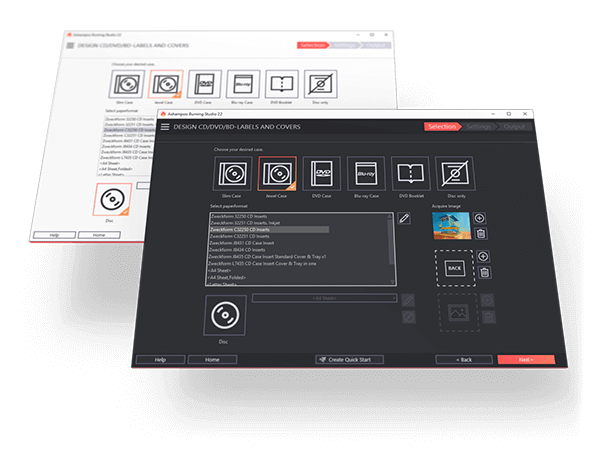
Product maintenance that pays off
The IT world changes and so do operating systems, file formats and hardware. Ashampoo® Burning Studio 22 has therefore undergone a basic update. For example, central burning and conversion processes have been subjected to rigorous testing and some of them have been recreated. More than 200 new car radios were added and numerous improvements in the multimedia area were made. And last but not least - Burning Studio has never been so beautiful!
Easily create your own movies and slideshows
With Burning Studio 22, there are no limits to your creativity! Your movies can be easily trimmed and have opening or closing credits. Videos that are the wrong way around can now be rotated at the touch of a button. With subtitles for explanation, ready-made themes or your own graphics, you can create your very own individual project. Create impressive slideshows, accompanied by music, to capture your best memories in an atmospheric way. And with the new H.265 decoder, the program is even more flexible in delivering high-quality results. Whether it's a family celebration, a job or a vacation, you'll always get brilliant results with this multimedia burning program!
With the best plan for secure backups
Do you store your data in the cloud? Not everyone's cup of tea! Why not back up your data burned to CD / DVD or BD! With the handy backup plans, you can burn important data even easier or save it to any hard drive. If you wish, the program can even remind you when a new backup is due! So you can never forget a backup. Via the backup management you can see your backups and have them recreated with one click. It couldn't be more comfortable! And if something doesn't quite fit on the data medium, Burning Studio automatically and securely distributes the data for you. Compression and secure password protection included!
With the best sound in the car, whether for music or audio books
If you compile music for your car, you often face a problem: Whether burned or on USB stick, hardly any car radio can handle all sound formats, the sorting is sometimes completely lost and the tracks are played wildly mixed up. The new Burning Studio puts an end to this! For more than 1800 car radios profiles are already available, so the number of supported devices has been greatly increased since version 20! Emulators of CD changers are also fully supported, so that the full functionality of these devices can be used. And for optimal audio quality in the car, there's an equalizer and classic normalizing to boot. Listen to your songs and audio books on the road in the best quality and of course in the right order!
Ingeniously simple CD ripping and music file burning
You want to rip your audio CDs? With the ingenious automatic feature of Ashampoo® Burning Studio, ripping music and audio is as fast as lightning! Artist and title are recognized automatically, you don't have to enter anything manually. Rip and save CDs in best quality, especially space-saving and in your desired format. Never again defective or untitled files! You can burn music CDs just as comfortably with this burning software, optionally also with equalizer or volume adjustment for improved sound, before a suitable cover goes to print. Sounds good? Is good!
Fast to the finished movie project
A great strength of Ashampoo® Burning Studio: There is the right way for every project. If it has to go fast, you can combine images and videos with a few clicks, add music if necessary - and the video is ready. No long navigation through menus, no further input by you is necessary. Effective image transitions or the display duration of images can be individually adjusted if you want to give your project the final touch - otherwise it's simply: finish the film and go!

The right format ready - for every film!
Using your computer to create and burn video DVDs or Blu-ray Discs is one of Ashampoo® Burning Studio's main disciplines! In order to burn your movies to a disc compatible for players, they must be suitably converted from numerous formats. With various popular formats like MPEG4, H.265 and AAC and sound formats like MP3, WMA, OGG and many more, you are always on the safe side with Burning Studio. From simple cell phone recordings to ambitious hobby movies, Burning Studio burns your projects comfortably and reliably!
Even read damaged discs - thanks to scratch protection
With the proven scratch protection, your data will always remain safe. By burning several times at different places on the blank disc, even clearly visible scratches lose their terror! These High Security Discs can be used normally and show their special strength in an emergency: With a slim emergency program, which is burned on every disc, the data can be recovered even with damaged copies. Ideal for important data, indispensable documents and precious memories!
Trouble-free work with disc images like ISO or CUE/BIN
Especially for professionals, working with images like ISO, CUE/BIN or ASHDISC is everyday life. With Ashampoo® Burning Studio, just about anyone can easily work with such images, create copies and burn them to any standard disc. Image files can also be viewed conveniently, and there is even a practical preview for image data. Creating your own images is also easy and time-saving.
Create suitable covers and sleeves for every disc
Creating covers and sleeves has always been one of Burning Studio's strengths. Already in the clearly arranged start menu you can comfortably make your choice which project you want to tackle and select professionally designed templates or your own images if necessary. After that, the program will take you step by step to the finished result. Using the import function, you can even have a CD imported and search for a ready-made cover for it or insert the song titles as a track list, for example. This saves time and effort! Whether you just want to quickly create a cover with automatic functions or want to create a completely individual cover with great attention to detail, the result will convince you!

Use Ashampoo® Burning Studio 22 for the best burning and copying of your data, movies and music to any CD, DVD or Blu-ray Disc!
Burn, backup, copy and convert files of any kind - with a top-class burning program!
Ashampoo® Burning Studio 22 has been improved in the areas where you'll notice it most! With the latest H.265 decoder, even more multimedia projects succeed optimally, while ripping CDs brings even better results thanks to the new search engine. Already have your favorite functions? Then create shortcuts and launch them directly from the desktop! And not only the classy interface is new, "under the hood" burning, backup and conversion have been massively reworked, accelerated and optimized. You will notice the difference! Look forward to the brand new version of our best burning software!
| Burn files and folders | |
| ● | |
| IMPROVED | |
| IMPROVED | |
| ● | |
| ● | |
| ● | |
| IMPROVED | |
| ● | |
| ● | |
| ● | |
| ● | |
| ● | |
| ● | |
| ● | |
| IMPROVED | |
| Internal program features and functions | |
| NEW | |
| NEW | |
| NEW | |
| NEW | |
| NEW | |
| IMPROVED | |
| ● | |
| ● | |
| IMPROVED | |
| IMPROVED | |
| IMPROVED | |
| ● | |
| IMPROVED | |
| ● | |
| ● | |
| IMPROVED | |
| ● | |
| ● | |
| ● | |
| ● | |
| ● | |
| IMPROVED | |
| ● | |
| ● | |
| ● | |
| IMPROVED | |
| ● | |
| ● | |
| ● | |
| ● | |
| ● | |
| ● | |
| ● | |
| Burn movies | |
| NEW | |
| ● | |
| ● | |
| ● | |
| IMPROVED | |
| ● | |
| IMPROVED | |
| IMPROVED | |
| ● | |
| ● | |
| ● | |
| ● | |
| ● | |
| ● | |
| ● | |
| ● | |
| ● | |
| ● | |
| ● | |
| ● | |
| ● | |
| ● | |
| ● | |
| ● | |
| ● | |
| ● | |
| ● | |
| ● | |
| ● | |
| ● | |
| Storage images | |
| ● | |
| ● | |
| ● | |
| ● | |
| ● | |
| ● | |
| Burn or extract music | |
| NEW | |
| IMPROVED | |
| ● | |
| ● | |
| ● | |
| ● | |
| ● | |
| ● | |
| ● | |
| IMPROVED | |
| ● | |
| ● | |
| ● | |
| ● | |
| ● | |
| ● | |
| ● | |
| IMPROVED | |
| Back up files and folders | |
| ● | |
| ● | |
| ● | |
| ● | |
| ● | |
| Advanced expert functions | |
| ● | |
| ● | |
| ● | |
| ● | |
| ● |
Operating system:
Windows® 11, Windows® 10, Windows® 8, Windows® 7
Systems with ARM processors are not supported.
Software:
- Windows Media Player 10
- Microsoft .NET Framework 4.5
- DirectX 9.0C
Memory (RAM):
2 GB
Hard disk capacity:
- 250 MB free hard disk space for program installation
- 9 GB free hard disk space for temporary files (DVD)
- 25/50 GB free hard disk space for temporary files (Blu-ray)
- 100 GB of free hard disk space for temporary files (Blu-ray XL)
Graphics Card:
DirectX 9 hardware pixelshader v2.0, min 128 MB RAM.
Sound card:
Standard sound card (e.g. OnBoard or USB adapter)
BUY SOFTWARE MADE EASY!
Quality at low prices at softwarekaufen24.co.uk
01. SECURE SHOPPING |
02. IMMEDIATE DOWNLOAD |
03. EASY INSTALLATION |
How do our prices come about?
The goods offered by us are activation keys which were originally delivered by the respective owners to a first purchaser. This person paid the corresponding remuneration to the owner and thus received product keys which can be activated and whose use is not subject to any time limit. We make use of our right and buy up a large number of non-activated keys from corresponding distributors.
This process enables us to offer our products at comparatively lower prices.
Furthermore, the virtual merchandise management also contributes to this, which is responsible for the elimination of delivery and storage fees, as well as the elimination of high personnel fees. Accordingly, it should be kept in mind that our earnings are far from being equal to those of the original owners. Rather, our focus is on satisfying our customers with the best possible price-performance ratio in order to gain their trust and to be able to enjoy a steadily growing clientele in the future. Thousands of customers have already been convinced by our quality - become one of them!










