Ashampoo Backup Pro 15
OUR RECOMMENDATION
Free remote maintenance assistance during initial installation by a trained member of staff.
If the product doesn't work or can't be used as intended, we’ll refund your money.
Build on the trust of our satisfied customers.
Our shop is legally audited by independent institutes and certified several times.
Backup, Rescue, Restore!
Backup, rescue and restore data - it's easy!
With Ashampoo® Backup Pro 15 viruses, ransomware or hardware failures lose their terror! Experience an easy to use, clear and yet powerful backup software. The new Ashampoo® Backup Pro 15 offers you all the possibilities to backup files or entire partitions on local storage media or online. For this purpose, the program works in the background in a resource-saving yet powerful way. Restoring your backups is no problem either. Even in case of complete system failures, a special emergency program will bring your system back safely!
So that Windows updates lose their fright
- Clear start menu with all important information
- Access to all important menus with one click
- Templates for predefined backup plans
- Practical overview of backup plans
- Exciting detailed information about each backup
- Up-to-date updates for all cloud connections
- Extensive online help, printable in PDF format
- Even more stable, variable and performant

The new start in Ashampoo® Backup Pro 15
One click to everything that matters to you!
Ashampoo® Backup Pro 15 not only looks great, it already shows everything you need to know on the new start menu. Find out at a glance if everything is correct, how many backup plans are active or if problems have occurred. With one click you can go to your backup plans, create new ones or go to any other important menu of the program. Backup has never been tidier, more elegantly designed and completely self-explanatory!
Thanks to Ashampoo® Backup Pro 15 to the customized backup
With just a few clicks to a quick backup or to your own backup plan
Our backup is for everyone, from beginners to professionals in the field of data security. That's why our backup plans are also as variable as possible! Use our new presets to be instantly safe with just a few clicks. Do you just want to backup your documents or the complete system? Do you want to save mails, contacts or browser data? Or do you want a sophisticated backup plan that adapts to your individual needs? Even complex backups can be created with just a few entries. Whether fast or sophisticated, backup plans are a breeze with Ashampoo® Backup Pro 15!
Your backup plans in a new overview
The listing of your backups clean and flexible to track
Ashampoo® Backup Pro 15 puts a strong focus on more available information for the user. See your backup plans in the new, convenient overview with all relevant information. Find out in a flash when the last backup took place or when the next one will start. If you are particularly interested in a backup, one click is enough for detailed information and all options like restore, verify, view, delete and many more. Use this maximally clear menu to manage your backups in no time!
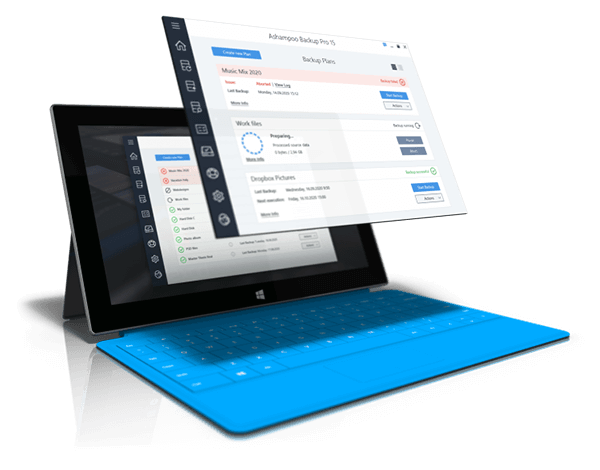
Take a close look at individual backups
Keep track of backup schedules and view important details
See at a glance when your backup was run, when it will next start, its backed up contents and location on the new details view. File origin and backup type are also displayed. Even if you run multiple backups in parallel, you'll never lose track. If you want to know exactly, you can view a detailed report that provides meticulous information about the backup. And if something didn't work out, because e.g. an external hard disk was already full, you'll find out of course!
Emergency rescue with UEFI support
The rescue system to restore destroyed operating systems
If computers have been infected by ransomware, for example, or if there has been a hard disk failure, the operating system can no longer be recovered. A costly reinstallation of Windows and all programs and settings is imminent if no clean backup is available! Save hours and effort with Ashampoo® Backup Pro 15. A program's own emergency system boots up your computer, from DVD or USB stick as you wish. With its help the backup is completely restored and the computer starts without any problems. So data will never be lost again!
Your protection against any malware
No chance for extortion software, viruses and worms
Malware of any kind threatens your computer at any time. One wrong click, a security hole in the system or a contaminated mail and it can be too late! Not all malware can be detected by antivirus programs and rendered harmless. Experts estimate that 300,000 new threats are circulated worldwide every day. Ransomware in particular, where users can only regain access to their data in exchange for money, is widespread. But do you want to negotiate with data hijackers from the Internet? Only with a backup you have absolute security. If your operating system is infected, a clean backup is simply restored. Done!

Professional technology for everyone
You too can use the technology of the administrators
Decisive security strategies of this backup program were designed for business use and meet the strict standards for professional application areas. Because only what meets the highest standards can also ensure data security on your computer! The highly reliable backup engine, constant verification of the backed up data and high quality encryption are also appreciated by the administrators of large companies. Therefore, use professional security for your PC!
Don't be afraid of Windows updates!
Simply restore the old status when everything was still running!
Updates are essential for every PC, but sometimes they are faulty. This can result in individual functions reporting errors or data loss. In the worst case, a Windows update is so faulty that the computer hardly works or doesn't boot up at all. In this case, you think wistfully "yesterday it still worked". With Ashampoo® Backup Pro 15 your computer will be restored to exactly this state! Look forward to updates of the operating system, security software or important programs calmly, nothing can happen to your computer anymore!
Space-saving storage, where and how you want it
Whether external hard drive, stick, NAS or cloud, Ashampoo® Backup stores totally flexible!
Ashampoo® Backup Pro saves your backups on all hard drives, USB sticks, network drives or in the cloud. The advanced image backup uses the powerful "Infinite Reverse Incremental" technique, which requires very little storage space and offers maximum security. Decide for yourself which compression to use - four strong compression standards are available. And best of all: Save up to 50% of the storage space compared to competing products!
All-round protection through hard disk check
The backup that even checks its location
Any backup is only as secure as the hard drive it is stored on! That's why Backup Pro 15 offers a precautionary hard disk check. During the process, SMART data is also read, indicating potential problems before they become acute! This allows you to react before damage occurs. With another drive / partition check, the disk is examined sector by sector and repaired if necessary. Whether internal or external hard drives, enjoy maximum security for your disks!
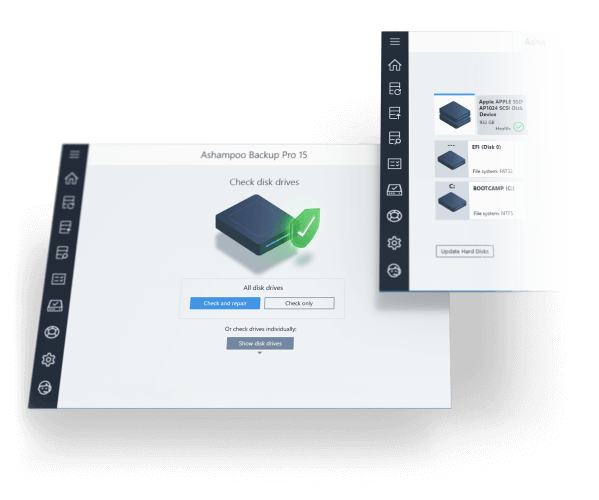
Simply back up to the cloud
All popular providers and storage methods quickly available
Backing up to the cloud is becoming increasingly important, being independent of on-site devices and safe from storage media failure. In the new Ashampoo® Backup Pro 15, backing up to the cloud becomes a breeze! Make data loss virtually impossible and completely eliminate the need for your own storage media! This applies not only to normal backups, but also backups of complete partitions are possible! All accesses to online clouds have been updated, optimized and tested! Back up easily via OneDrive Business / Office 365, Owncloud, Dropbox, Deutsche Telekom, Google Drive, OneDrive, Strato, 1&1 and many more!
No load for your system
The advantages of the Ashampoo® Backup Pro strategy
With most competing programs, your work on the computer automatically ends as soon as the backups start. When their backups start, the computer is practically paralyzed and reacts only with delay. With Ashampoo® Backup Pro 15 this will never happen to you! You will practically not notice the backups and yet backups are always up-to-date. Backup Pro 15 works completely in the background. The program analyzes the load of your system and backs up only when there is enough power. You can use the computer as usual and always remain safe.
Full visibility with Backup Viewer
View backups easily without opening them
Backups are mainly for backing up and restoring data, but sometimes you just want to take a look inside. For this, Ashampoo® Backup Pro 15 provides an area where you can do just that. This gives you direct access to all the files in a backup, without having to restore them separately. Opening the files is also done in an extra secure area, so that the backups themselves cannot be changed or damaged by this!
Even the very first start of Ashampoo® Backup Pro 15 shows: A lot has changed! The whole program is tidier and shows everything important at a glance. Your backup plans now have their own menu with plenty of space for important information and small details. On customer request we have developed templates that create backup plans practically completely for you and do all settings by themselves. Just choose and be safe! For backup professionals and those who want to become one, we have also developed the new Detail View, where you can really see all the information about each backup. Our help files are now online and can be printed as PDFs, which can be valuable in case of a crash, for example. And thanks to numerous changes "under the hood" Ashampoo® Backup Pro 15 is more stable and performant than any of its predecessors. Try it out!
| Where can I backup to? | |
| ● | |
| ● | |
| IMPROVED | |
| IMPROVED | |
| IMPROVED | |
| IMPROVED | |
| IMPROVED | |
| IMPROVED | |
| IMPROVED | |
| IMPROVED | |
| ● | |
| IMPROVED | |
| What can I back up? | |
| ● | |
| ● | |
| ● | |
| ● | |
| ● | |
| ● | |
| ● | |
| ● | |
| ● | |
| ● | |
| ● | |
| How to back up? | |
| ● | |
| ● | |
| ● | |
| ● | |
| ● | |
| ● | |
| ● | |
| ● | |
| Advantages and functions | |
| NEW | |
| NEW | |
| NEW | |
| NEW | |
| NEW | |
| NEW | |
| NEW | |
| NEW | |
| ● | |
| ● | |
| ● | |
| ● | |
| ● | |
| ● | |
| ● | |
| ● | |
| ● | |
| ● | |
| ● | |
| ● | |
| ● | |
| ● | |
| ● | |
| ● | |
| ● |
Operating system:
Windows® 11, Windows® 10, Windows® 8, Windows® 7
Computer:
Any computer that supports the operating systems listed above. Systems with ARM processors are not supported.
BUY SOFTWARE MADE EASY!
Quality at low prices at softwarekaufen24.co.uk
01. SECURE SHOPPING |
02. IMMEDIATE DOWNLOAD |
03. EASY INSTALLATION |
How do our prices come about?
The goods offered by us are activation keys which were originally delivered by the respective owners to a first purchaser. This person paid the corresponding remuneration to the owner and thus received product keys which can be activated and whose use is not subject to any time limit. We make use of our right and buy up a large number of non-activated keys from corresponding distributors.
This process enables us to offer our products at comparatively lower prices.
Furthermore, the virtual merchandise management also contributes to this, which is responsible for the elimination of delivery and storage fees, as well as the elimination of high personnel fees. Accordingly, it should be kept in mind that our earnings are far from being equal to those of the original owners. Rather, our focus is on satisfying our customers with the best possible price-performance ratio in order to gain their trust and to be able to enjoy a steadily growing clientele in the future. Thousands of customers have already been convinced by our quality - become one of them!

















